Wednesday, 17 December 2008
Evaluation
In what ways does your media product use, develop or challenge forms and conventions of real media products?
Front Cover
My front cover uses many forms and conventions of real media products. Firstly, I have included a masthead. This masthead is eye-catching, short and precise, which are all features of what a masthead for a school magazine should be. I have also positioned a strap line below this, which reads “YOUR monthly newsletter”. This is persuasive and would attract readers, which is what a strap line is meant to do. It is extremely direct to the reader, making them feel as if it is aimed specifically to them. Secondly, there is the use of kickers and explanatory text, which promotes the features within the magazine. However, I should have probably included more, as most standard magazines have about six kickers, and I only included three. Here, I have therefore challenged a standard convention of real media products. Thirdly, I have erased the background of my main cover image. Most magazines normally have a plain coloured background, to make them look a lot more professional. That is why I chose to delete my background as well. Fourth, I have included a button on my magazine cover. This is quite conventional on real magazines, and they are used to promote special features and articles within the magazine. My button advertises a competition that can be found within. Lastly, the mode of address is extremely informal and exclusive to students and parents. This, I fee, is the right mode of address for a school magazine, as it is aimed directly at students and, because of their age, it would have to be informal for it to appeal to them well.
My cover also develops normal conventions of magazines, for example, with the fonts. Normally, a standard magazine would use about three different fonts on their front cover. I decided to use four, as I feel that this makes the front cover more visually interesting and appealing to readers.
My magazine cover, I feel, challenges the forms and conventions of real media products in one way; I have chosen not to include a bar code or price number. I have not included these because this is a school newsletter, and students would not have to purchase it. Instead, it would be given out by hand, which is why there is no need for a bar code or price.
Contents
My contents page uses many standard conventions and forms as other real contents pages. I have included images, page numbers and information about the different features within. It is also laid out in a well structured way, making it easy for the reader to understand.
However, I have challenged many conventions of real contents pages. Firstly, I have chosen to place images with just the page number next to them, without any text about the feature. This looks quite modern and a fresh way of laying out the page. This means that it would appeal to my target audience of younger students. Secondly, I have chosen not to include a section for the editor. Seeing as this is a newsletter for the entire school, I felt that there was no need for a section about just the editor, as the magazine would have probably been created by a group of students. Thirdly, I have chosen to add different shapes onto the background, instead of having just a plain background. I felt that a white background was extremely plain and uninteresting, and did not appeal to the readers. Adding the green shapes behind the text made the contents far more eye catching. Choosing the colour green also matches my colour scheme, allowing me to have a consistent style throughout.
How does your media product represent particular social groups?
Front Cover
My front cover represents a large and varied group of people. Firstly, there is the model on the front. Because the lower school of St Marylebone is an all girls school, I decided to use a female model to appeal to them. Secondly, the cover lines are very inclusive to students, and appeal greatly the students within the school. For example, cover lines such as “World Culture Day” and “Finding the new term hard?” appeals to every student in the school.
Contents
My contents page appeals to the lower school and the sixth form, as it includes images of both males and females. They are also participating in different activities such as sport and music, therefore my magazine appeals to everyone. The cover story is also inviting parents and external people to come to the Christmas fair, therefore appealing to people who are outside of the school community.
What kind of media institution might distribute your media product and why?
This magazine would be distributed at school, as it is extremely inclusive to students and school life. The fact that I have not included a bar code shows that my newsletter would probably be distributed by hand and would be a free magazine, as there is not a price on my cover.
What would be the audience for your media product?
The audience for my magazine would be students at St Marylebone School. This is clear because the language is extremely inclusive to the school community. It is also clear that the students are quite young, as the mode of address is very informal and conversational, which you would not expect on an adult upper-class magazine. My magazine targets girls as well, due to the female model on the front.
How did you attract/address your audience?
Front Cover
My front cover targets young students from St Marylebone in many ways. Firstly, there are the colours that I have used. The dark green appeals to people from the school as this is on of the school’s house colours. Secondly, there is the model that I used. She is young herself and is holding a notepad. This appeals to students as it shows that she is hard working. Thirdly, there are the cover lines. These all promote different activities that are happening within the school community, therefore appealing to students who would like to take part.
Contents page
My contents page also appeals to students. Not only have I used green for the background again, I have also used images of students taking part in different activities. These activities would appeal to students as they are available to everyone in the school community. Thirdly, the shapes in the background resemble stars. Stars are quite young and feminine shapes, which would appeal to the lower school of St Marylebone.
What have you learnt about technologies from the process of constructing this product?
I have learnt many techniques whiles constructing this magazine. The technique that I felt most useful was the magnetic lasso tool on Adobe Photoshop. This tool allowed me to highlight sections of images and delete the background, which came in extremely handy for my front cover when I needed to delete the background of my photo.
Monday, 1 December 2008
Contents
This is my final contents page, which I feel was quite successful. However, I did make a few adjustments from my original draft:
- I chose to make it landscape instead of portrait. This, I felt, allowed me to be more creative, making my page much more visually interesting for the reader.
- I decided to change the colour of the page numbers to red. This stood out a lot better than if I were to use the dark green.
- I added green shapes in the background. I felt that the white background was far too plain and unappealing to the reader. The green makes it that bit more interesting.
 I used this contents page for inspiration, specifically how the photos were laid out. Some were rotated with the page number placed in a bigger size on top of the image. I felt that this was an interesting way of positioning the images and numbers, which is why I chose to place my images in a similar style to this.
I used this contents page for inspiration, specifically how the photos were laid out. Some were rotated with the page number placed in a bigger size on top of the image. I felt that this was an interesting way of positioning the images and numbers, which is why I chose to place my images in a similar style to this.However, I did not like the white background, which is why I added some interesting shapes to mine to make it more visually interesting and appeal to my target audience.
Friday, 28 November 2008
Second Photoshoot
This is my plan for my second photoshoot, which I will conduct on Friday. The photographs that I take here will be used on my contents page, and will relate to features within the magazine. Each photograph will be placed on the second page of my table of contents, with the page number written next to it.

(please click to enlarge)
Friday, 21 November 2008
Contents page Mock Up
Here, I have designed the mock up of my contents page. I have used the same colours and font style as my front cover, so that my magazine can be consistent and recognisable by the readers as the school magazine's.
(please click to enlarge)
Magazine Front Cover
Front Cover
This is my front cover for the preliminary task. I created this front cover on Adobe Photoshop, as I feel that this software allows me to use many tools, such as the ability to add different layers, add shadow effects and being able to insert pictures, to create a successful front cover.
Whilst creating this cover, I had to keep many things in mind. Firstly, the colours that I used had to be the school house colours, which are green, white and yellow. I will use these colours throughout my magazine so that I can be consistent. Secondly, I had to bear in mind the rules of third. I purposely placed my model in the two right thirds, to keep the first third empty for the kickers. I also directed my model to hold the notepad quite high, so that I could place the competition box against a plain background and not confuse the viewer. Thirdly, the fonts I used had to be different, but not be too different so that they distract the reader. That is why I chose to only use three different fonts on my cover. This made it interesting yet not too overwhelming.Friday, 14 November 2008
Mock Up
Creating my Mock Up
(Please click to enlarge)
Why did I choose this font style?
I chose the font 'Arial', as I felt that this font style is extremely easy to read by everyone. I need to make sure that it is a clear font to understand, so that the younger members can read the text easily as well as the older students.
Why did I choose the colour green, yellow and white?
These are my house colours. They are also the colours of St Marylebone School, and so by using these throughout, my magazine is easily recognisable as being the school's magazine.
Thursday, 13 November 2008
Preliminary Task

(Please click to enlarge)

Photos for Preliminary Task 07/11/08
 In this lesson, I took multiple photos for my school magazine front cover. I feel that this task was done quite successfully, however there were some aspects of it that I would change for next time. Firstly, I would have taken many more photos to try and get the most successful photo that I could possibly get. I only took three different photos, which were all taken in the same lighting and position. This wasn’t very varied, and I feel that if I had experimented more, I could have come up with a much more interesting photo with different lighting, stances, facial expressions etc.
In this lesson, I took multiple photos for my school magazine front cover. I feel that this task was done quite successfully, however there were some aspects of it that I would change for next time. Firstly, I would have taken many more photos to try and get the most successful photo that I could possibly get. I only took three different photos, which were all taken in the same lighting and position. This wasn’t very varied, and I feel that if I had experimented more, I could have come up with a much more interesting photo with different lighting, stances, facial expressions etc.  Also, some of the photos I took were not very appropriate. This one, for example (right), the flash was kept on. This means that there were many shadows around the edges of the wall and around her body. This would have made it difficult for it to be successfully Photoshopped out and edited.Secondly, I would have drawn out my design better. This would have given me a clearer idea as to what I wanted my magazine cover to look like.
Also, some of the photos I took were not very appropriate. This one, for example (right), the flash was kept on. This means that there were many shadows around the edges of the wall and around her body. This would have made it difficult for it to be successfully Photoshopped out and edited.Secondly, I would have drawn out my design better. This would have given me a clearer idea as to what I wanted my magazine cover to look like.
 In this lesson, we learnt how to download brushes to create a successful banner and logo for our media blog. We first downloaded a Photoshop brush from a website. I found the website Brusheezy, which allowed me to download brushes for free.
In this lesson, we learnt how to download brushes to create a successful banner and logo for our media blog. We first downloaded a Photoshop brush from a website. I found the website Brusheezy, which allowed me to download brushes for free.I then started a new Photoshop
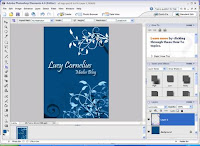 document from scratch, and adjusted the size to A3. I decided to make my logo and banner using different floral patterns. I made the background a deep blue by filling it with the paint bucket tool. I then loaded my saved brush, changed the paintbrush colour to white, and ‘painted’ where I wanted my flowers to be on my page. I only clicked the mouse once, as this created a sharp and accurate picture of the design that I had chosen.
document from scratch, and adjusted the size to A3. I decided to make my logo and banner using different floral patterns. I made the background a deep blue by filling it with the paint bucket tool. I then loaded my saved brush, changed the paintbrush colour to white, and ‘painted’ where I wanted my flowers to be on my page. I only clicked the mouse once, as this created a sharp and accurate picture of the design that I had chosen.I then added another layer. This allowed me to draw even more brushes and designs, but I could layer them on top of my previous ones. I then adjusted the blending mode of this layer to luminosity, as this created a very transparent and more subtle effect, which I felt looked extremely professional.
I lastly added my text. I made my name bigger than the text that read ‘Media Blog’, by highlighting the layer that was just my name, and making the font size bigger. I also placed the ‘media blog’ layer below the text layer for my name, so that my name slightly overlapped the other text. This looked made my logo look very professional.
The font I chose was a script font, as I wanted to keep my logo very sophisticated. The font I used was ‘Pristina’. I also made the font white so that it contrasted well against the blue background a stood out.
I also added a drop shadow to both text layers, which just makes my logo look a lot more interesting.
I then created a new document, adjusting the size so that the length is a lot longer that the height. This is my banner. I chose to keep the background colour and used the same brush, as I wanted to achieve a consistent style.
In this lesson, we learnt about signs and semiotics. I found out that the three main semiotics are icon, symbol and index. Icon is where the sign looks like what it represents, such as a non-smoking sign. This is easily recognisable and the viewer can clearly understand what it means. A symbol needs to be culturally learned, such as a thumb up. Once this symbol is learned, most people will understand what it is. Lastly, an index is suggestive and connected to what they represent, however it can be interpreted in many different ways, for example, smoke is a sign of fire.
Airbrushing
In this lesson, we learnt about air brushing, and how to change certain features of a person, for example eye colour and hair colour. We did this on Photoshop, using many tools such as cloning, the eraser tool and changing the opacity.
(Top image was before, and the bottom image is after).
I then changed the eye colour to a darker blue. I added a new layer and used the Select tool to outline her eyes. I then coloured them in with a dark blue using the paint tool. To make them appear much more realistic, I changed the layer style to Overlay, which made the colour a lot more transparent and subtle.Lastly, I changed the hair colour to a lighter blonde. I did this the same way as I did with changing the eye colour, except I coloured it in with a yellow colour.
Colouring Effects
 In lesson four, we looked at colour filtering in Adobe Photoshop. This tool makes the image much more interesting to the viewer. I used colour filtering when editing a photo I took for a ‘Skins’ advert.
In lesson four, we looked at colour filtering in Adobe Photoshop. This tool makes the image much more interesting to the viewer. I used colour filtering when editing a photo I took for a ‘Skins’ advert. 
I did this on Photoshop by changing the Hue and Saturation of the background layer to
-70, adding a new layer and changing the blending mode to soft light. This means that when we colour it in using the paint tool, the image is still visible through the colours. To make this image look much more official, I added text that read “All New Skins” and I added the E4 logo, by saving the image from the internet and importing it into Photoshop.
Monday, 10 November 2008
Fonts
In Lesson three, we learnt about different types of fonts, which included:

We then learnt how to download different fonts from websites, such as ‘Dafont’ and ‘1001freefonts’.
We learnt about the effects that these fonts can have on the viewer.

Colour Filtering
 In our third lesson, we learnt about ‘colour popping’. This is where we select a certain colour and make the rest of the colours black and white. This is a good tool for when you want to highlight a certain part of the image, so that if that is the only part that is in colour, the viewer’s attention will be drawn to that section.
In our third lesson, we learnt about ‘colour popping’. This is where we select a certain colour and make the rest of the colours black and white. This is a good tool for when you want to highlight a certain part of the image, so that if that is the only part that is in colour, the viewer’s attention will be drawn to that section.In this example, I have chosen to leave the hand in colour and the make the rest of the image black and white. This draws the viewer’s attention to the hand that is stealing from the girl, which is also the theme of this poster.
I have also made the text in colour so that this and the hand both make the viewer completely aware of what the poster is advertising.
Cloning
Image Analysis
 In our first lesson, we learnt about how to analyse images, looking at the denotation and connotations of the image.
In our first lesson, we learnt about how to analyse images, looking at the denotation and connotations of the image.For example, in this advertisement for DKNY’s perfume range, we can see that the image is split in two. On the left is the more official page, with the logo, the perfume bottle and the slogan. The perfume bottles are also clearly positioned in the centre of the page. This is called framing and the editors choose where they position items for a purpose.
We then learnt about camera angles. For example, the image on the left has been taken as a close up camera shot. This allows the viewer to see the apples surrounding the perfume extremely close up. At this angle, we can see all the shades of the apples and the water droplets that are on them. These droplets have been added to make the apples look extremely irresistible and delicious, which reminds the viewer of what this poster is advertising.
All of these choices have been made for a reason. What we can see in the image is the denotation and the reasons as to why they are there and what they mean are the connotations.








